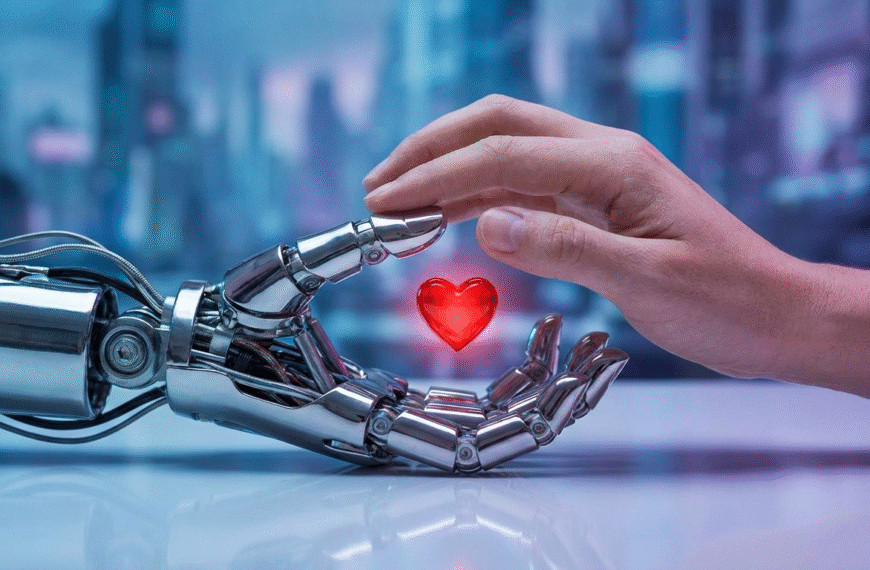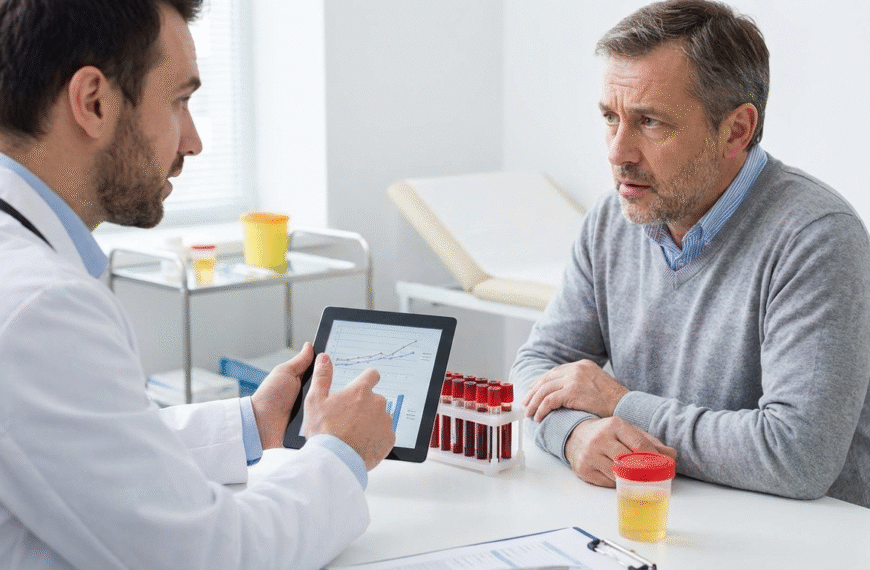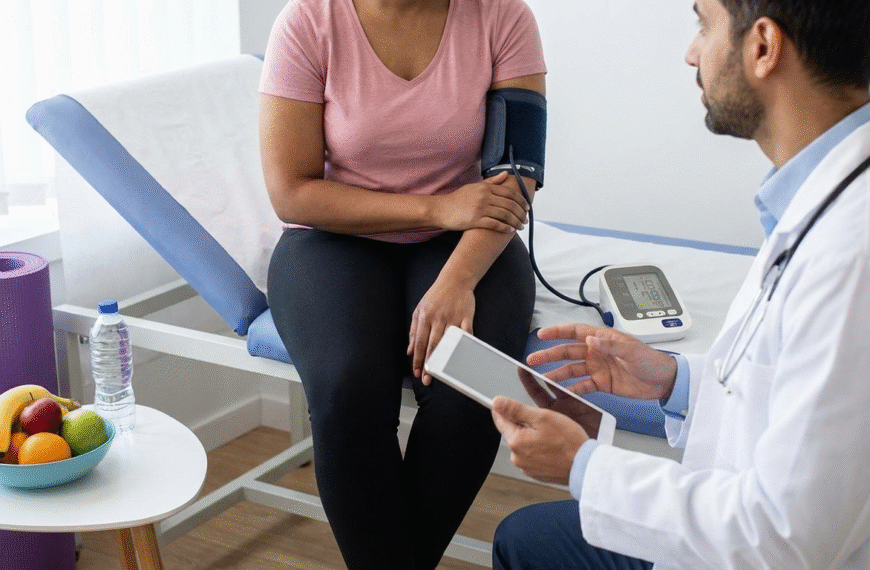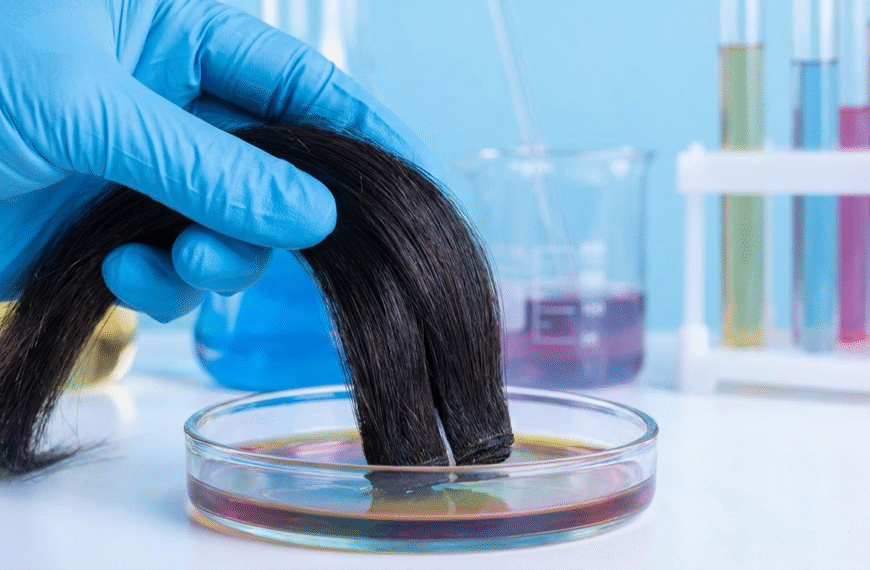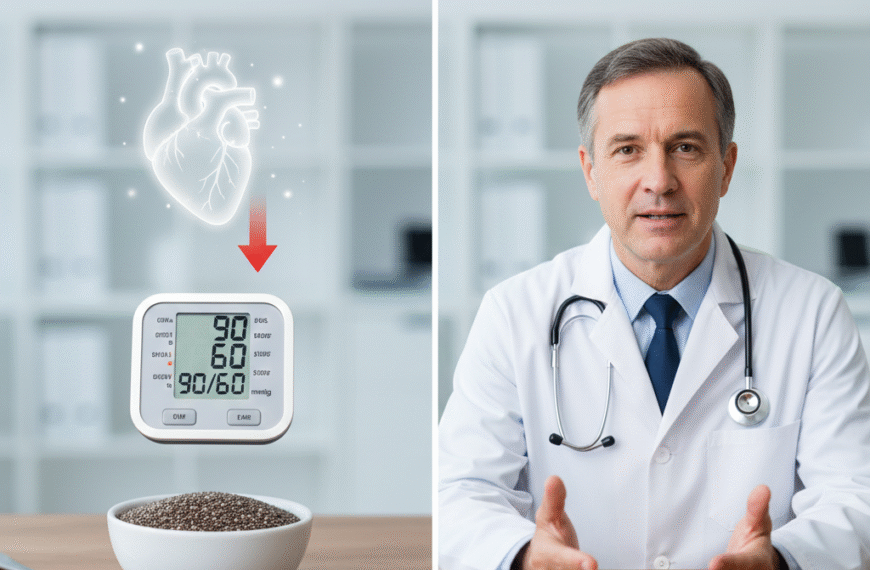OpenAI is rolling out a new feature for ChatGPT, giving users greater control over the chatbot’s persona. Reports surfaced on X indicating a redesigned custom instructions menu within the web interface. This revamp introduces new fields allowing users to specify a preferred name or nickname, their profession, relevant personal details, and desired “traits” for ChatGPT, such as “Chatty,” “Encouraging,” or “Gen Z.” It’s important to differentiate this from ChatGPT’s memory feature, which allows explicit instruction for the AI to remember or forget specific information. While both can involve personal details, memories can also encompass broader, conversation-related context.
The updated menu encourages users to “Introduce yourself to get better, more personalized responses.” However, the feature’s availability appears staggered, as it wasn’t immediately accessible to all users. This suggests a possible premature rollout or phased implementation. Functionally, this update seems to be primarily an aesthetic enhancement rather than a significant technical overhaul. The original custom instructions feature utilized prompt engineering, priming the AI with user-defined instructions to shape its responses. The new menu appears to streamline this process with a more user-friendly interface.
As before, OpenAI likely continues to moderate custom instructions to ensure compliance with its terms of use. This personalization update joins other recent improvements to ChatGPT, including live web search and a “Canvas” interface designed for writing and coding projects. These enhancements reflect OpenAI’s ongoing efforts to refine ChatGPT as its user base expands, which the company reported to be over 300 million weekly users as of December.