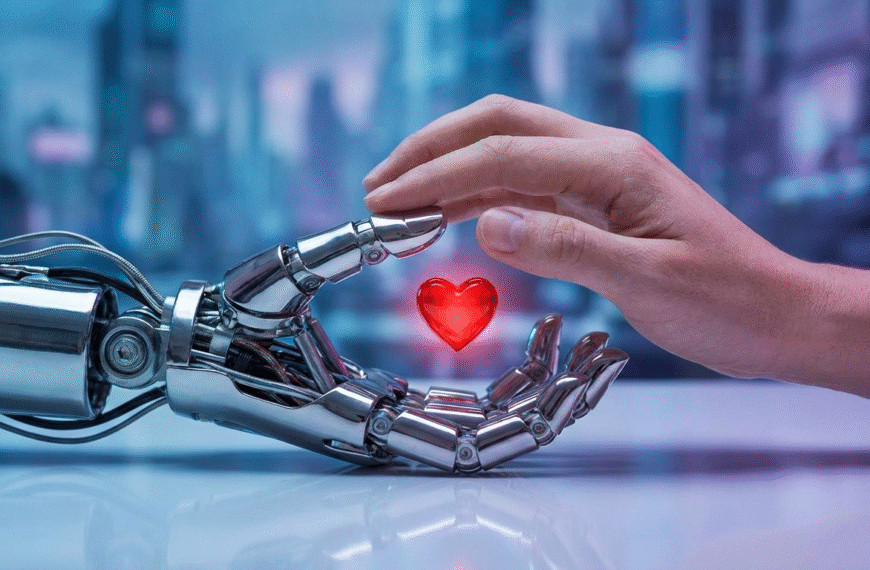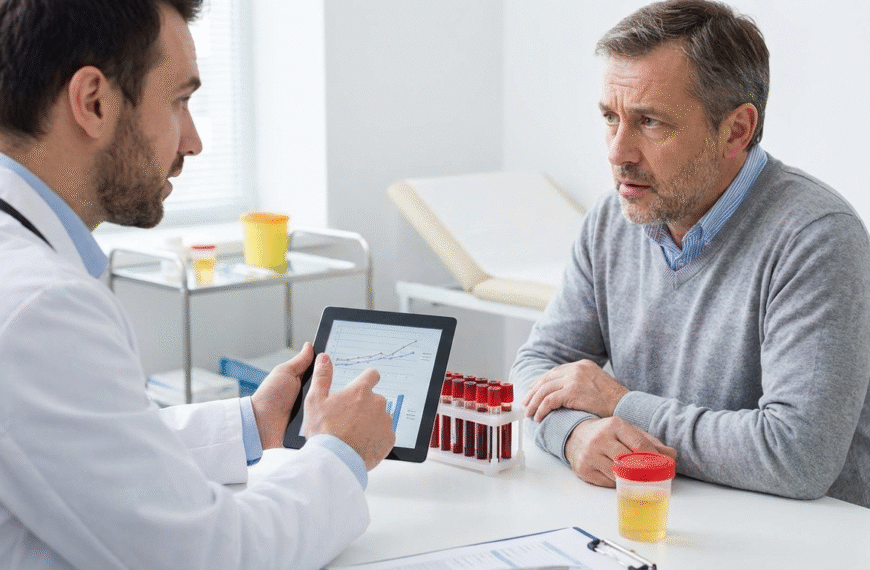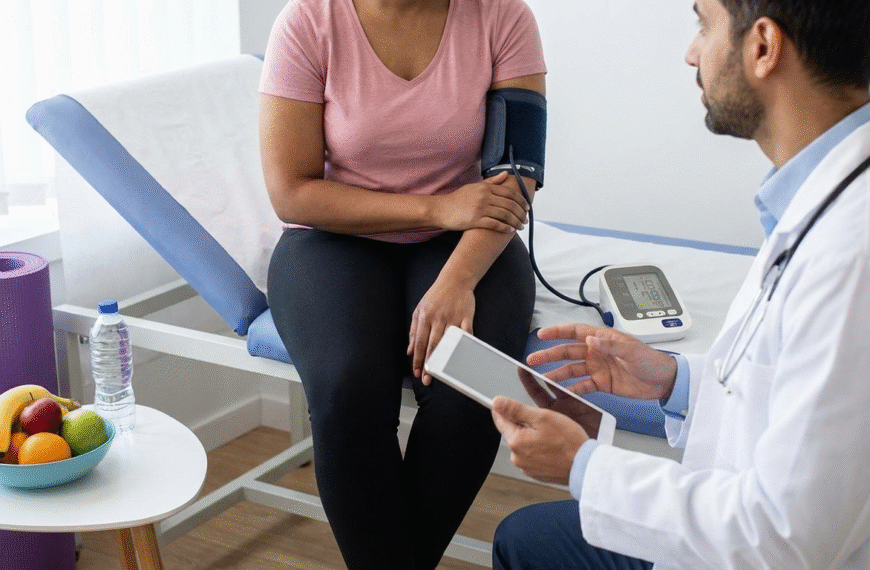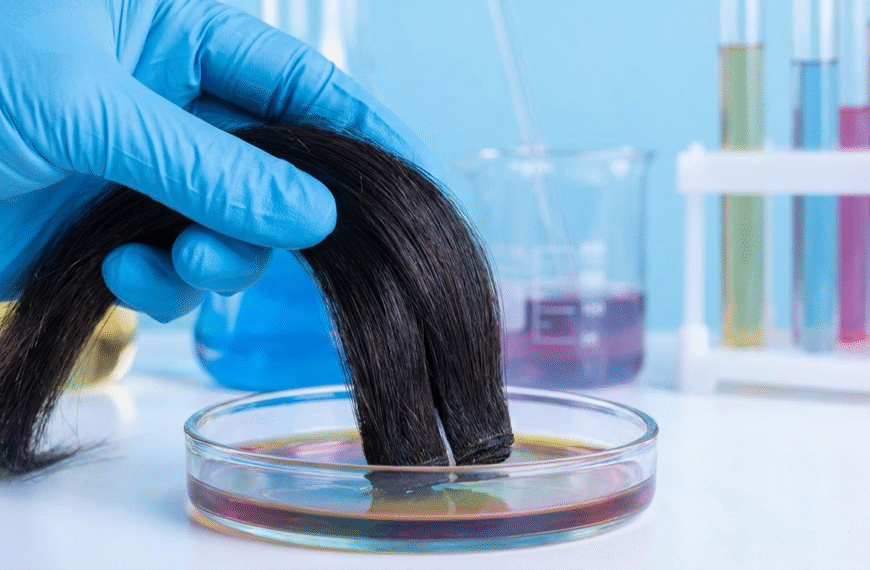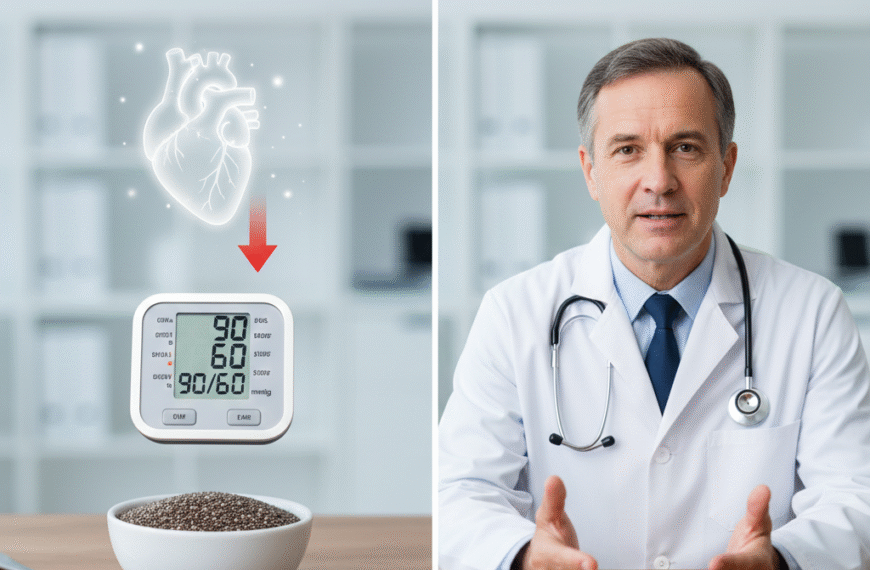Google is taking its Gemini AI assistant to the next level with a powerful new feature called Scheduled Actions, currently rolling out to premium users on both iOS and Android. This upgrade transforms Gemini from a reactive chatbot to a proactive personal assistant that can remember and execute tasks at specified times.
The feature works seamlessly within natural conversations – users simply tell Gemini what to do and when to do it. Want a daily news digest at 7AM? Need stock market updates every Friday afternoon? Gemini can now handle these recurring tasks automatically. For one-time actions, like getting a summary of an event the day after it happens, the AI will wait patiently until the right moment to deliver.
Currently exclusive to Google’s paid tiers (Gemini Advanced subscribers and Google Workplace customers), Scheduled Actions offers impressive versatility. Early adopters are using it for everything from morning calendar briefings to creative inspiration prompts for their work. The AI can track sports teams, monitor investments, or follow developing news stories – all on a schedule you set.
Managing these automated tasks is straightforward through the Gemini app’s new Scheduled Actions page in Settings. While there’s no word yet on when (or if) free users might get access, this feature represents a significant leap forward in making AI assistants truly useful for productivity. As Google continues enhancing Gemini, Scheduled Actions could become the killer feature that convinces more users to upgrade.