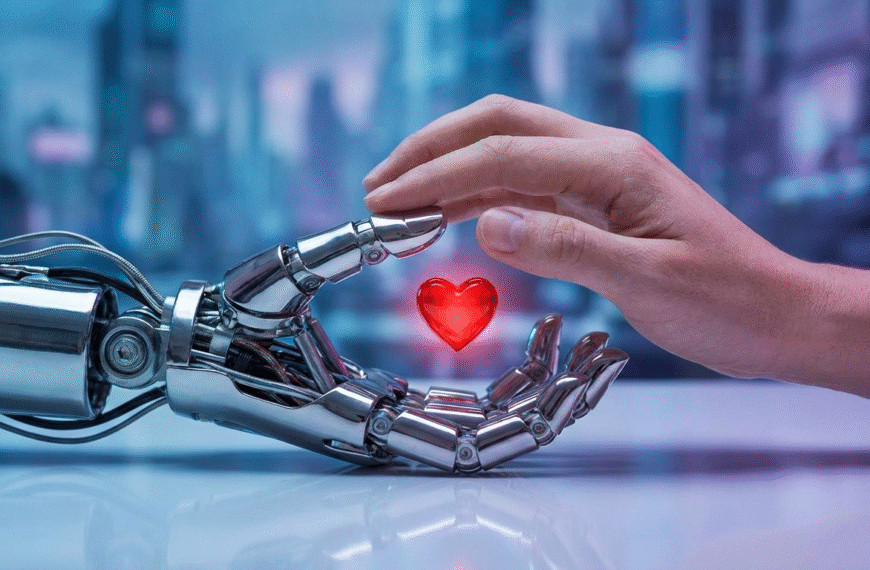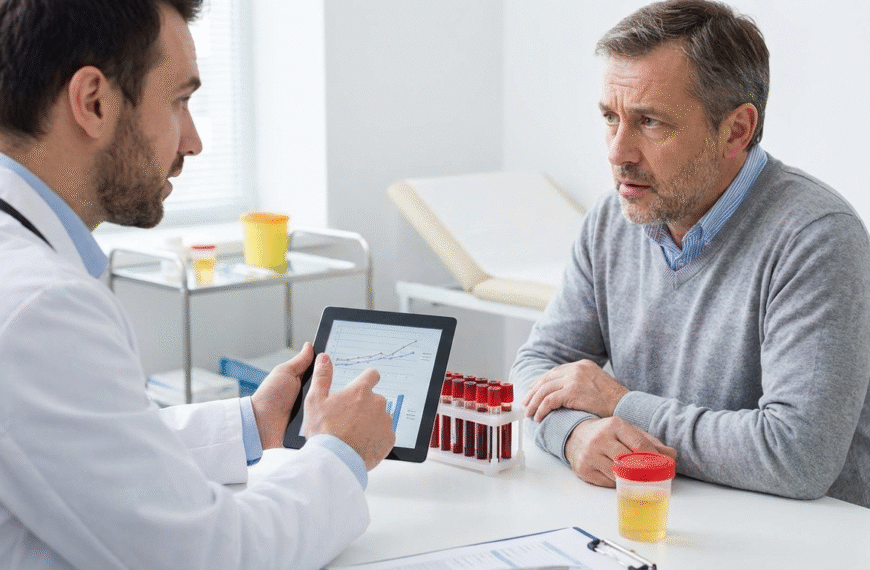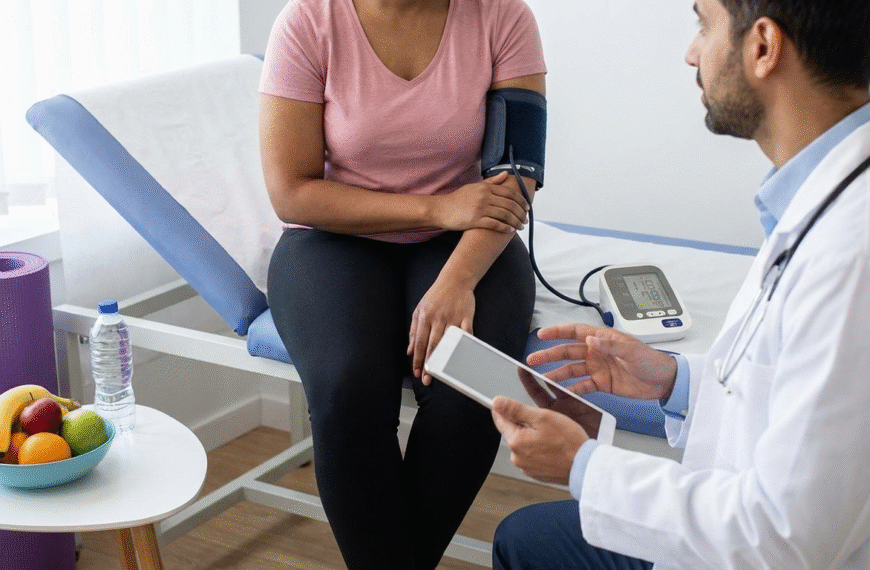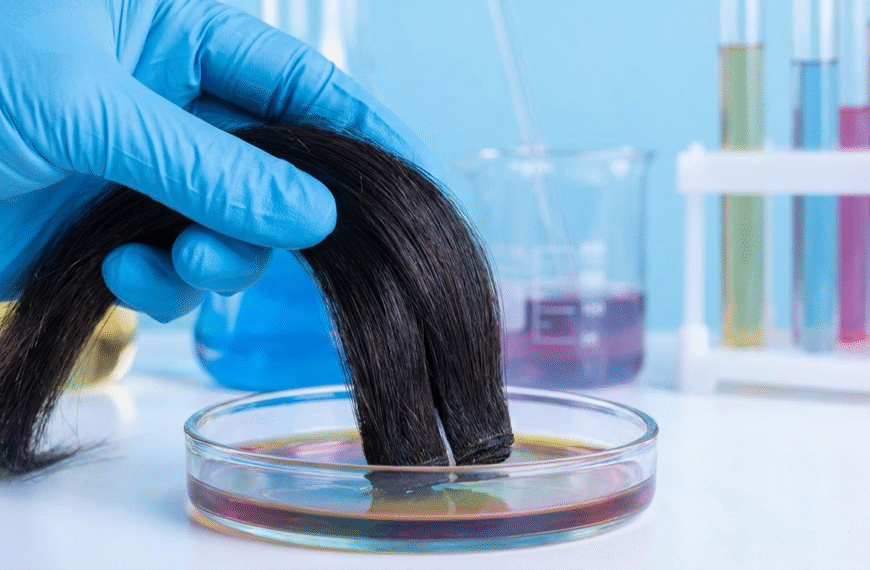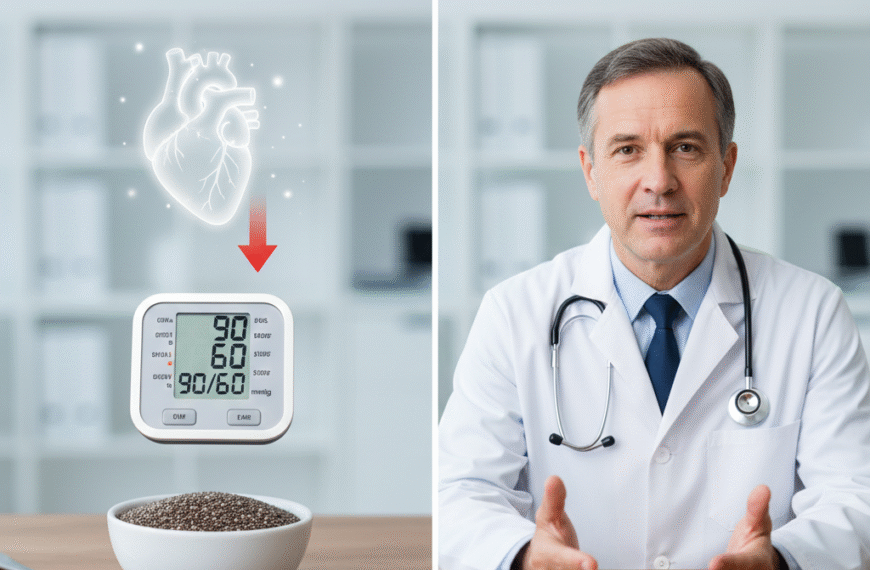Google is making it simpler for businesses to send fully encrypted emails through Gmail. The company has introduced an improved way to use Secure/Multipurpose Internet Mail Extensions (S/MIME), allowing enterprise users to send end-to-end encrypted (E2EE) emails effortlessly. This update enables businesses, even those without extensive IT infrastructure, to enhance email security with minimal effort.
The new encryption feature lets eligible users send secure emails to anyone, regardless of the email provider they use. Unlike traditional encryption, where Google servers may have access, this update ensures that encryption keys remain solely with the user. This guarantees privacy and security, preventing Google from accessing sensitive email content.
Currently, the encryption feature is in its beta phase, with initial availability limited to Gmail users within the same organization. However, Google plans to extend this to external email providers in the coming weeks. Gmail users will see encrypted emails open automatically in their inbox, while non-Gmail recipients will receive an invitation to access the email through a secure Google Workspace guest account.
Beyond encryption, Google is also introducing additional security features in Gmail. These include:
- CSE Default Mode – Allows IT admins to set encrypted emails as the default setting.
- Classification Labels – Helps users identify the sensitivity of an email.
- Data Loss Prevention (DLP) Tool – Automatically applies labels to emails and enforces security measures.
With this update, Google is making email security more accessible for businesses of all sizes, ensuring confidential information remains protected.