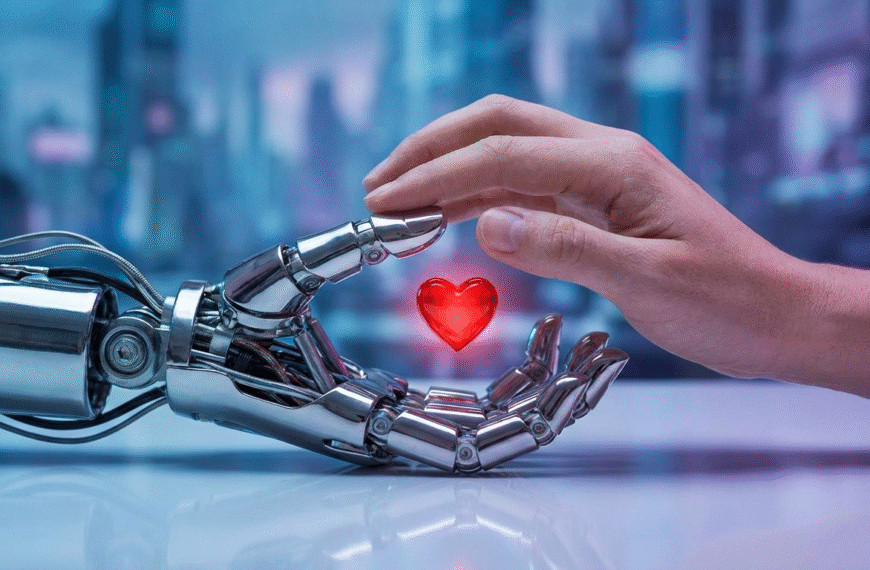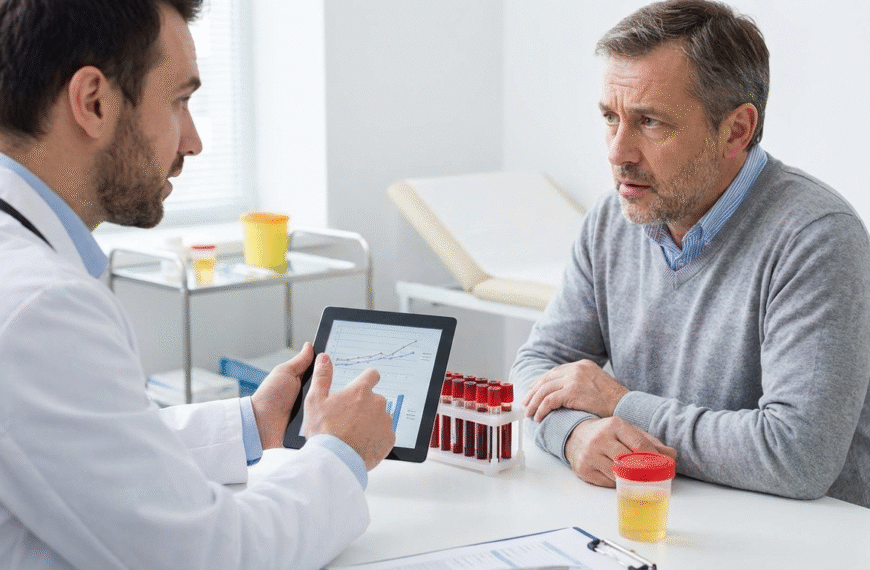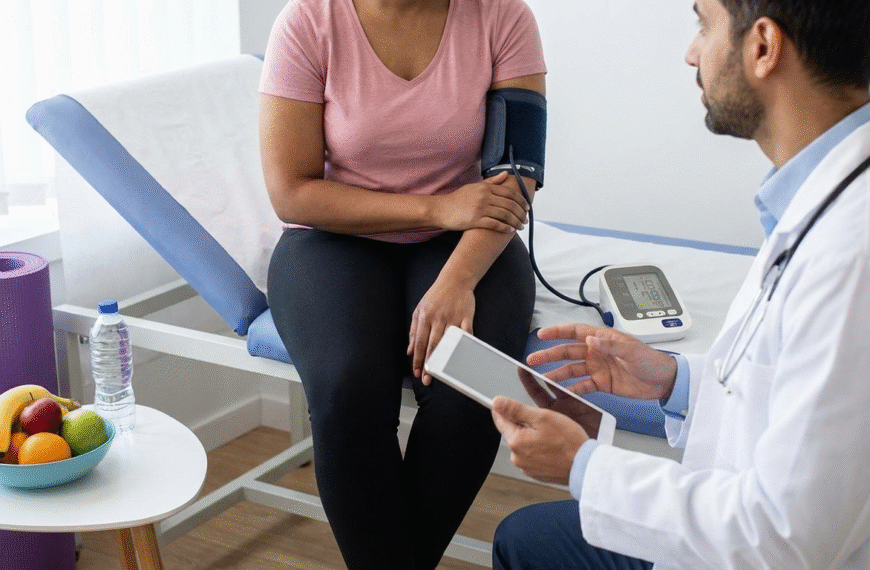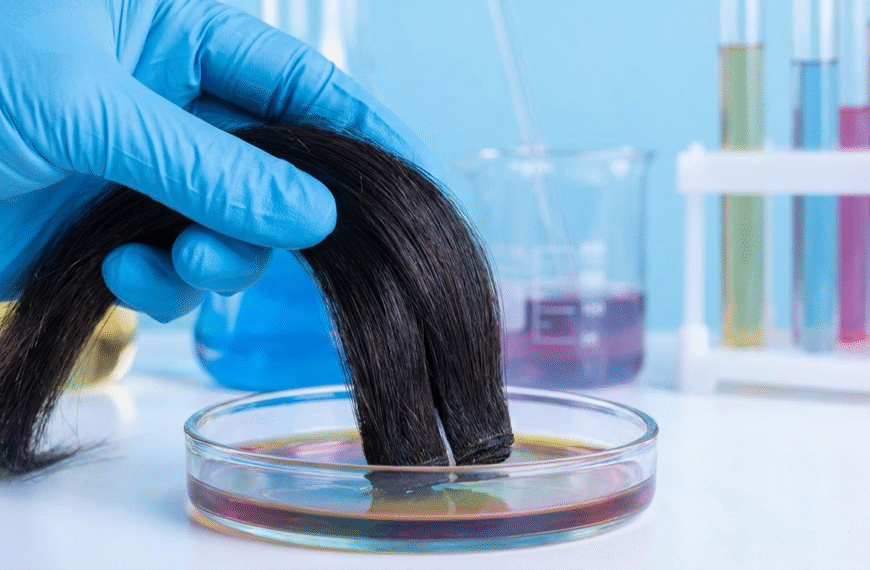Google has added a new AI – powered feature to its iOS app that helps make complex web content easier to understand. The tool, called Simplify, works directly on web pages and is designed to help users grasp technical or difficult text more easily without switching apps or services.
Simplify uses Google’s Gemini model with a special AI method developed by Google Research. The AI rewrites dense text into simpler language while keeping the important details. According to Google, early testing showed that people understood and remembered the simplified text better than the original version.
This feature also supports Google’s aim to keep users inside its ecosystem instead of relying on tools like ChatGPT. It makes learning new topics more accessible by letting users simplify text in real-time while browsing.
Using the feature is easy. While reading a web page in the Google app on iPhone, users can highlight any text and tap the “Simplify” icon that appears. A clearer, more readable version of the selected text will then be shown, helping users follow along more comfortably.
Google gave a sample to show how this works. A technical medical sentence filled with complex terms gets transformed into simpler words that still explain the same ideas, such as describing “emphysematous destruction of lung parenchyma” as “damage to the lung tissue from emphysema”. This helps people understand topics without needing medical or academic backgrounds.
Google says the goal is to allow people to explore challenging content without losing the original meaning. The Simplify feature is starting to roll out to iPhone users this week, with plans to improve it over time.