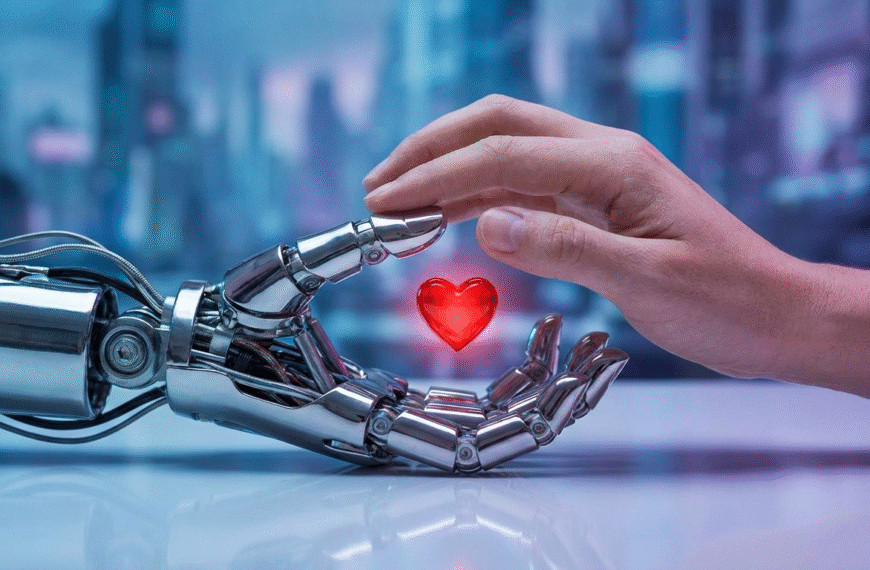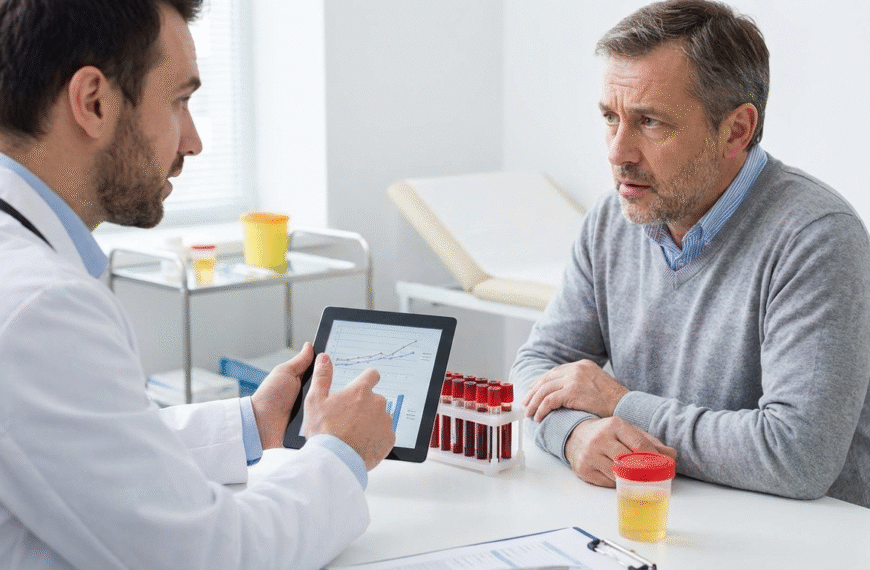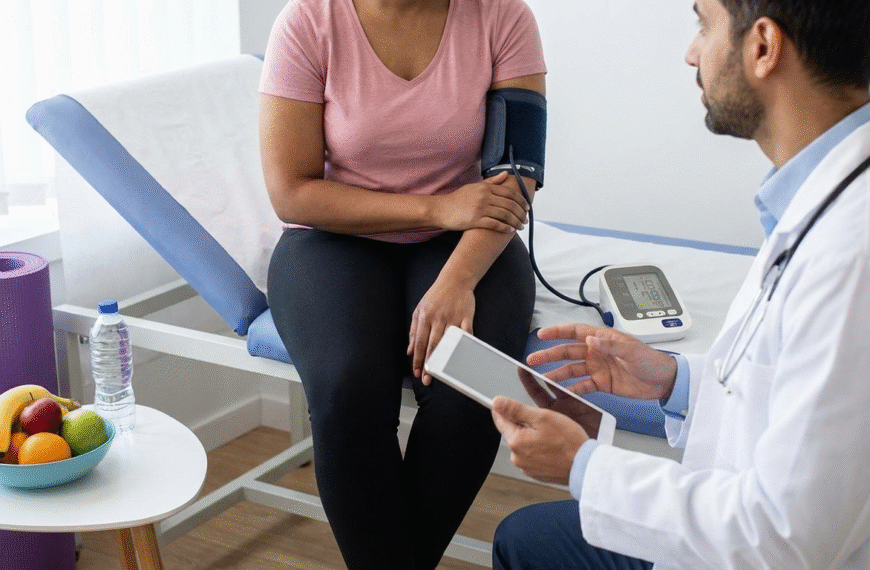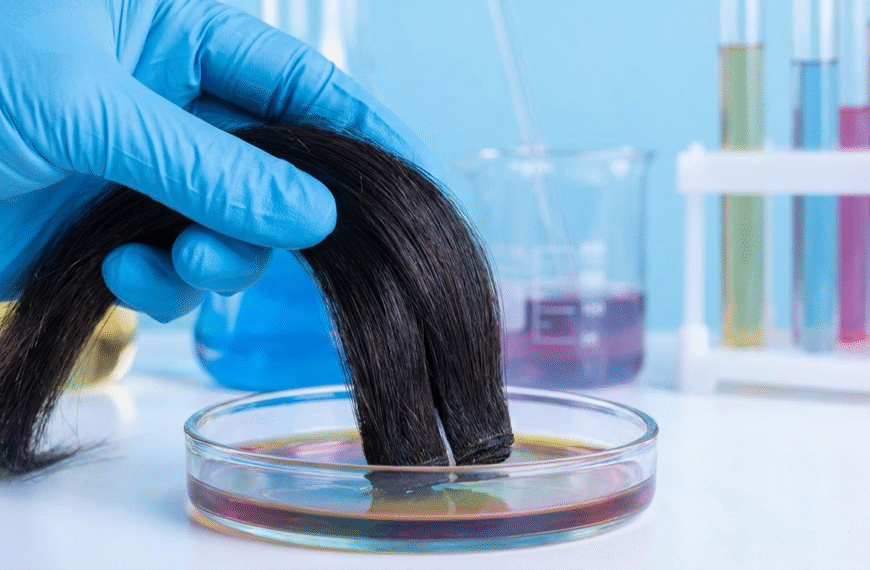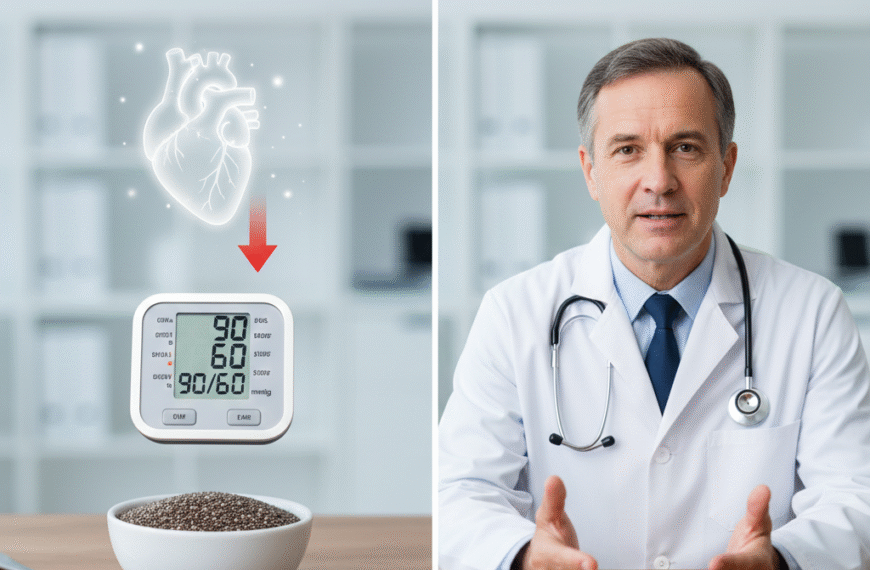YouTube is making it easier for creators to add music to their videos without worrying about copyright issues. The platform just introduced an AI-powered music generator called Music Assistant, which helps creators make custom instrumentals for their content. The tool is free and available in the Creator Music section of YouTube Studio, though it’s rolling out slowly, so not everyone has access yet.
How the AI Music Generator Works
The new feature lets creators type in a description of the music they want—like the mood, video topic, and length—and the AI generates four unique instrumental samples to choose from. If creators aren’t sure what they need, they can use the “Suggest” option, where the AI provides ready-made ideas.
Why This Matters for Creators
Adding music to YouTube videos has always been tricky because of copyright strikes. Many popular songs can’t be used without permission, forcing creators to rely on generic royalty-free tracks or pay for premium music. With this AI tool, YouTube aims to give creators more original, copyright-safe options—without extra costs.
Key Benefits of the AI Music Tool
- No copyright risks – YouTube confirms AI-generated tracks won’t trigger strikes.
- Free to use – Unlike some premium tracks in Creator Music, this feature is completely free.
- Customizable – Creators can fine-tune music based on mood, tempo, and video theme.
What Happens to User Prompts?
YouTube will store AI-generated prompts for 30 days to improve the tool but hasn’t shared details about the AI model behind it. There’s also no word yet on whether there’s a daily usage limit.
This new feature could be a game-changer for YouTubers who want unique background music without legal hassles. As AI-generated content grows, YouTube is making sure creators have more creative freedom while staying within copyright rules.