The Mac studio is a computer that has the capability to make a room like a video studio. This is Apple Company’s one of newest Mac desktops. The entire purpose of developing this machine is to introduce a small and powerful enough computer to match a studio environment like music studios, design studios, and especially video studios. It is still in the early stages of its release cycle.
When considering the features of this Mac Studio, this machine is like a little cube with a size of 2 1/2 Mac minis. It contains a bunch of I/Os, some new cooling, and an M1 Max or an M1 Ultra chip inside this machine. Here, M1 Ultra is the newest and biggest chip. When it comes to the shape of this device, it takes a 7.7-inch round and squire shape and is 3.7 inches tall. Also, it contains a flat top and a black Apple logo. It has the capability to transform any room into a studio by cramming incredible performance, comprehensive connection, and new features into an improbably small package. The Mac Studio has the ability to operate quietly with the help of special thermal architecture. It uses double-sided blowers to draw air into the airflow channels on the bottom of the machine. And it pushes out of additional perforations on the back of the chassis.
This computer contains four thunderbolt ports, a 10-gigabit ethernet port, a power plug, 2 USB-A ports, HDMI 2.0 port, and a 3.5mm headphone jack that can support higher-impedance headphones. The M1 Ultra includes two Thunderbolt 4 connections on the front, while the M1 Max Mac Studio has two more USB-C ports and an SDXC card slot. In here, four thunderbolt ports support up to 4 Pro display XDRs, which are all 6k. In Mac Studio, there can be two types of chips, I.e., M1 Max and M1 Ultra chips. When comparing these two types of chips, we can identify more differences between the two. When it comes to M1 Max Mac Studio, there is a 10-core CPU, up to 32-core GPU, up to 64GB unified memory, and 400GB/s memory bandwidth. When considering the M1 Ultra Mac Studio, there is a 20-core CPU, up to 64-core GPU, up to 128GB unified memory, and 800GB/s memory bandwidth. So, we can identify that this M1 Ultra chip doubles the performance of Mac Studio compared with the M1 Max chip. Actually, this M1 Ultra chip, which Apple refers to as UltraFusion architecture, is essentially two M1 Max processors linked together on a single die and able to function as one chip. The M1 Ultra is the fastest chip Apple has ever made.
Apple company says that the M1 Ultra’s CPU is up to 60% quicker than the 28-core Mac Pro with an Intel Xeon W processor and up to 3.8x faster than the highest-end Intel Core i9 iMac. The M1 Ultra’s GPU is 80% quicker than the fastest Mac Pro with AMD Radeon Pro W6900X graphics, and it is 4.5 times faster than the 27-inch iMac. Furthermore, the company states that no other personal computer in the world can playback up to 18 streams of 8K ProRes 422 video, but the M1 Ultra can. It also provides performance comparable to top-tier PC CPUs and graphics cards at a fraction of the power consumption.
Also, the Mac Studio supports Bluetooth 5.0 and Wi-Fi 6, the fastest Wi-Fi standards, enabling wireless connectivity. In addition to that, one 4K monitor over HDMI and up to four 6K Pro Display XDRs are both supported by the Mac Studio. Both the M1 Max and M1 Ultra models have 512GB and 1TB SSDs, respectively, however, both can be configured to have up to 8TB of SSD storage space with reading rates of up to 7.4GB/s.
When considering the advantages of the Mac Studio, actually this product is portable and it doesn’t take up much room on the floor or desk. And, it is faster in many situations. Apple uses recycled materials inside these Mac Studio computers. They say that it’ll use over 1000 kilowatt hours less energy per year than an average PC desktop. That’s good for your electricity bill as well. Also, it is good for the environment. Amazing right?
However, every new innovation can have cons in addition to pros. When it comes to Mac Studio, it contains some disadvantages. Once you purchase this product, users cannot upgrade the RAM. Also, it does not include a keyboard, a display or a mouse so you have to have these devices once you purchase a Mac Studio. Also, compared to the Mac mini and many Windows PCs, this product is more expensive.














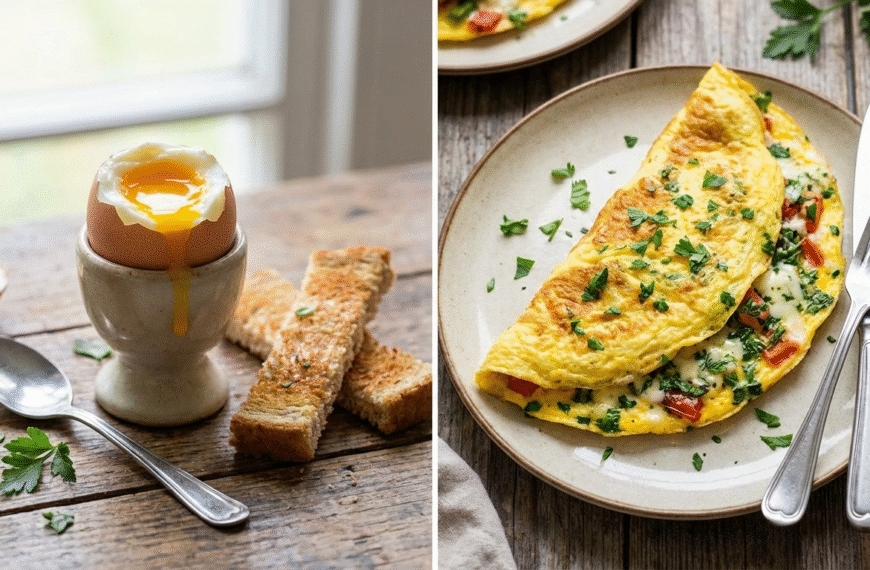

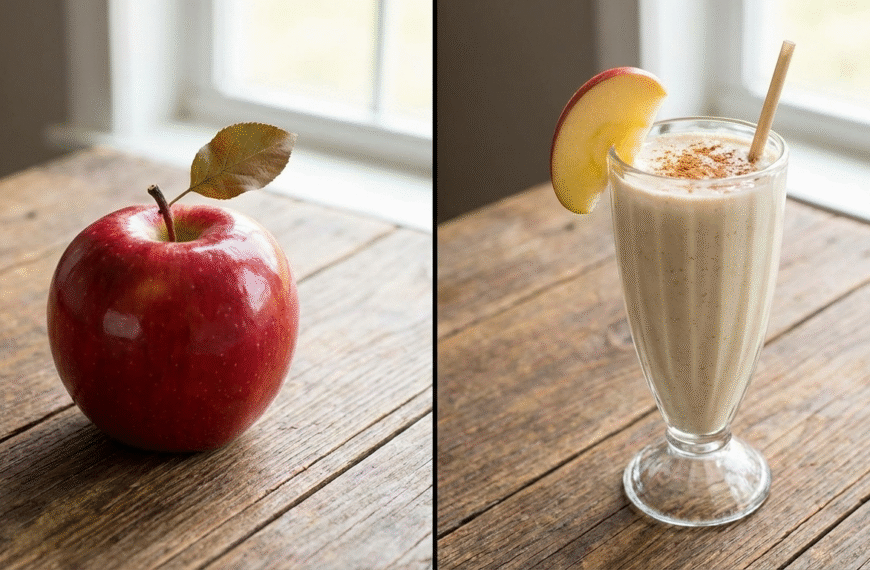






There’s something mesmerizing in the way you bring clarity to complex concepts, making them feel like second nature.