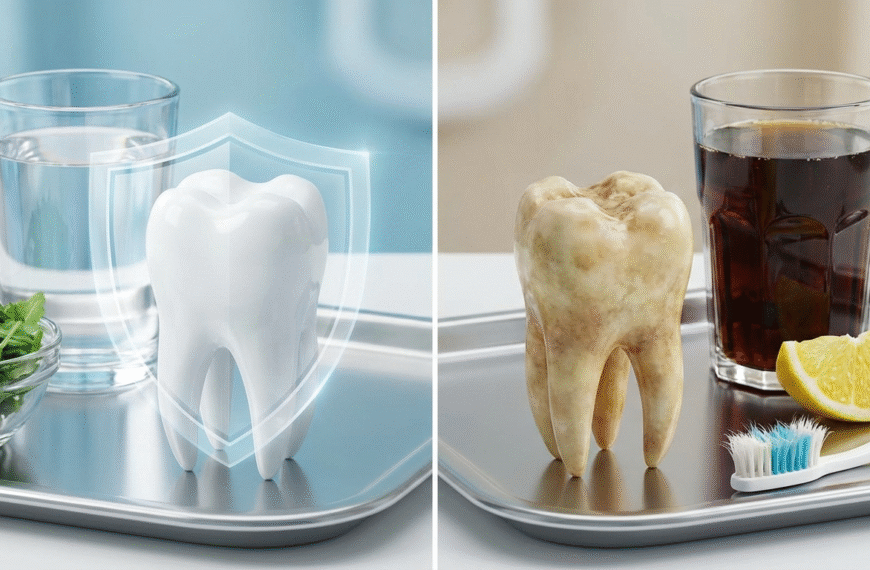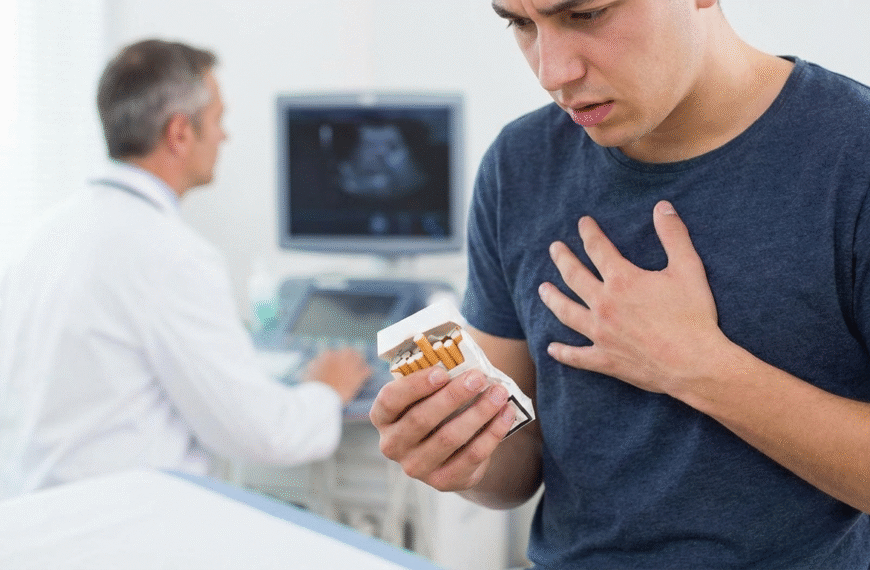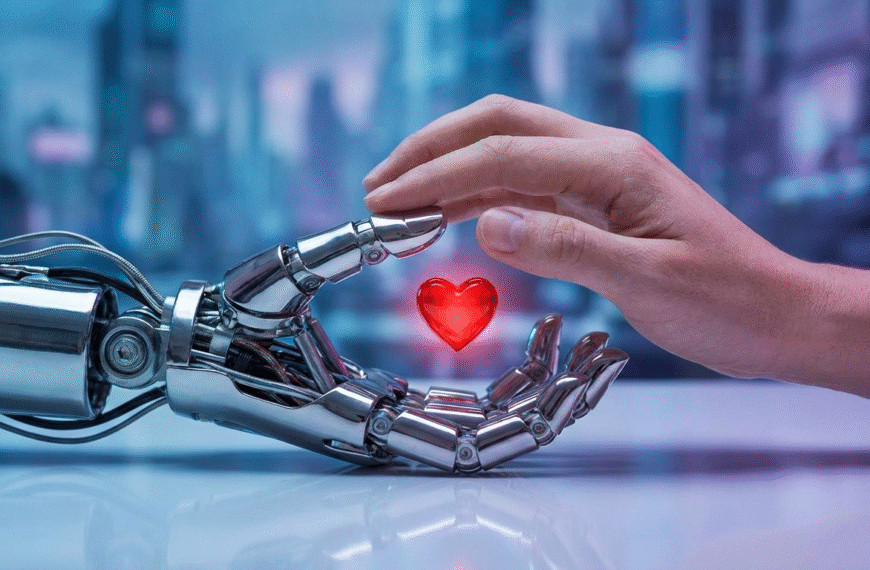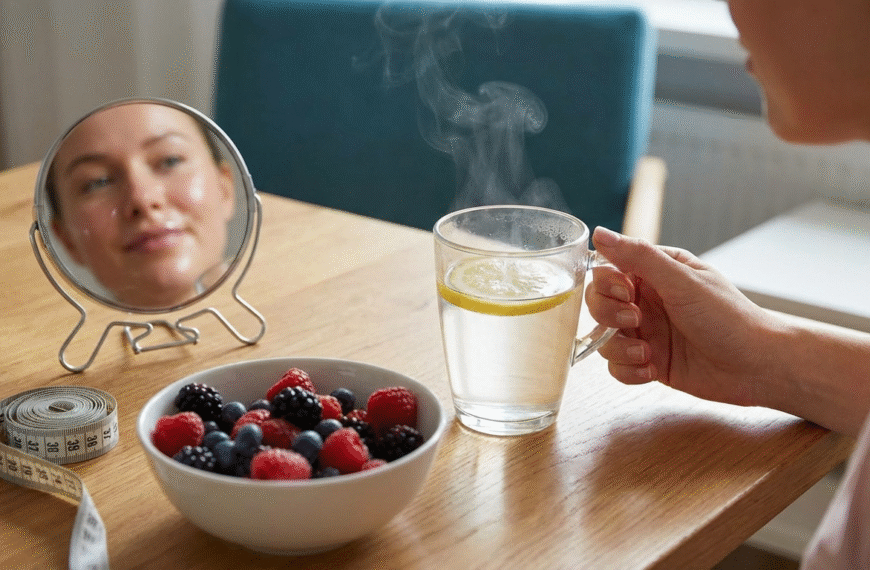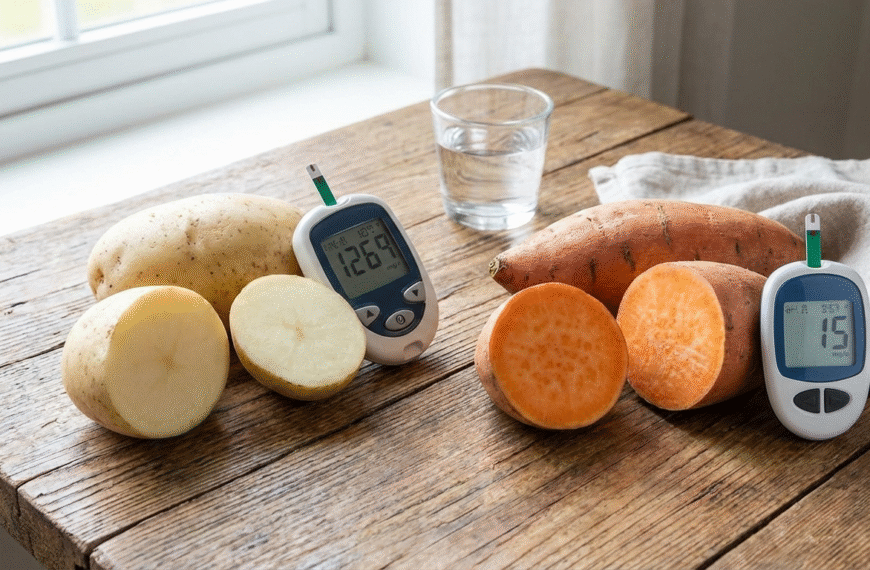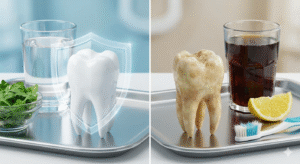Furbo Dog Camera is a fantastic innovation introduced especially for pet owners. This amazing product has the capability to take care of your pets when you are leaving home. It allows you to take pictures and videos of your pet while you’re away and can even send them directly to you via email. This is a great tool for keeping track of your pet and makes it easy to share memories with you. This dog camera is connected with a mobile app so that you can interact with your pet even though you are away from home by seeing, talking, and even giving treats to your pets. Since this item has a 1080p full HD camera and night vision, you can inspect your dog with the help of your phone with a 160-degree wide angle lens both day and night.
This innovative product has 2-way audio with a high-quality microphone. So that you can have snack calls with the help of built-in speakers. Also, since this item consists of barking sensors, you can detect when your dog is barking because it pushes a notification at that time to your smartphone. It helps you to identify what is happening at your home when you are away from the house. Also, through your phone, you can talk to your pet, to make them calm down. Amazing right?
At the same time, this camera has the capability to get real-time photos and videos of your dogs so that it helps you to share your pet’s special moments with your family and friends. Moreover, since this camera saves video clips with 15-seconds, you are able to play them back even if you missed any special moment.
When considering the technical features of this product, it is covered with bamboo wood. Also, it consists of 160-degree HD camera, a mic and a speaker, barking sensor, a treat tosser, status indicator, and a micro-USB power.
Home, Furbo Dog Nanny, and Menu are the three primary parts of the Furbo app’s bottom half. If you need to keep an eye on your pet, you can just go to the home screen and hit the play button. When you do that, the live video stream will start playing in full-screen mode. The date and time are displayed at the top of the video while buttons to snap pictures or videos, throw treats, and turn on the microphone so you can talk to your pet are located at the bottom.
When it comes to the home, the barking, activity, person, and selfie notifications are listed on the home screen. When you click on any of them, it will display a timeline of those occurrences with a 15-second video for each. At the same time, there is an event timeline underneath those buttons. So that you can see and download a brief video highlight of your dog’s day in the Furbo Dog Nanny section. This enables you to easily observe what your dog was up to during the day if you spend a lot of time away from home.
Next, you can access camera settings under the Menu area. The user has the ability to customize his/her camera’s name, video quality (360p, 720p, or 1080p), night vision (auto, always on, or off), treat toss sound, speaker level, on/off scheduling, and night vision (auto, always on, or off) in the Settings menu. Additionally, they can modify the barking alert sensitivity and turn off the various alerts like human, selfie, activity, continuous barking, dog screaming, dog howling, etc.
When considering features of this smart device, large field of view and clear visual quality of the Furbo take a special place. The video from the Furbo appears clear and vibrant in favorable lighting. Up to around eight feet can be seen clearly in the dark.