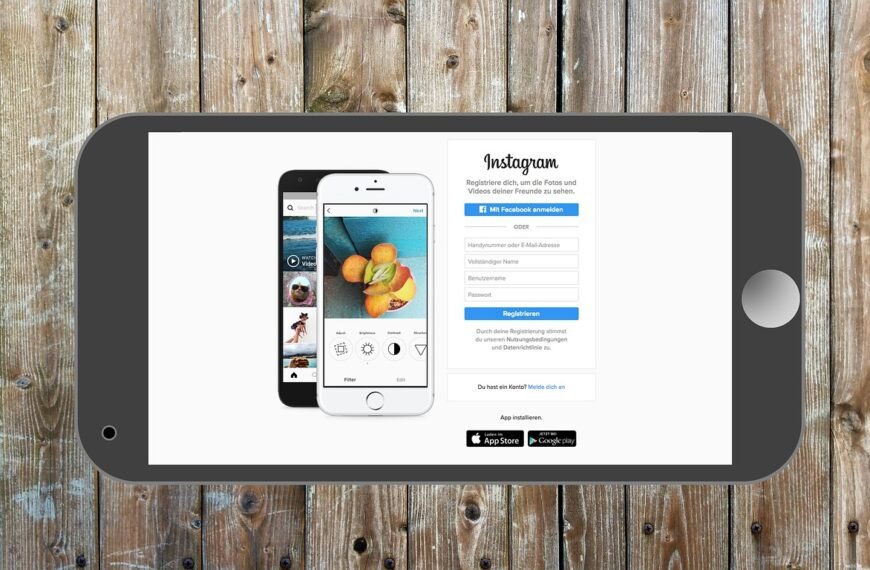Zoom has introduced a powerful set of new AI features aimed at making work smoother, faster, and more productive. These updates, part of Zoom’s growing AI Companion tools, bring new ways for users to manage tasks, create content, and get more done with less effort. These changes follow Zoom’s recently announced agentic strategy, which focuses on integrating smart AI features into its workplace tools.
One of the key additions is Zoom Tasks, which allows users to automatically create and manage tasks. This feature pulls information from Zoom Chat, Mail, and Docs, and converts it into simple to-do lists. Users can complete the tasks themselves or assign them to the AI Companion. Zoom Tasks also gives helpful insights and suggests what to do next. With a built-in dashboard, it helps teams stay organized and on track. This feature is now available with Zoom Workplace plans, but only paid users can access the AI Companion features.
Zoom is also rolling out its Custom AI Companion, a personalized AI tool powered by Zoom AI Studio. It works with third-party AI tools and can carry out different tasks based on user needs. This agent connects with external tools using protocols like Anthropic’s Model Context Protocol and Google’s Agent to Agent Protocol. A special feature called “Bring Your Own Index” allows businesses to link the AI agent to their own data, including project tools, cloud storage, email systems, and customer databases.
Another interesting feature is Custom Avatars. Users can create AI-generated video clips using avatars that look like them, speaking pre-written scripts. These clips can be used for staff training, project updates, and more. Zoom plans to offer this as a standalone product starting in May. For now, it’s included with the Custom AI Companion add-on, priced at $12 per user per month.
Zoom is also enhancing its platform with a new voice recorder feature. This tool transcribes, summarizes, and captures action points during Zoom Meetings or Phone calls. It removes the need to take notes during meetings and will soon be available in the Zoom mobile app.
Zoom Team Chat is expanding with better language support. A built-in small language model now offers improved translations from eight major languages, including German, French, Spanish, and Chinese. Users can also tag people who are not in a chat and share contact details without adding them to the conversation.
The AI Companion is becoming even more helpful by scheduling meetings for users. It looks at everyone’s availability, suggests the best times, sets up the meeting, adds it to calendars, and even suggests meeting topics. During meetings, users can create private chat groups and give custom names to each group.
Zoom Revenue Accelerator is also getting smarter. Admins can now set up custom sales strategies that the AI agent will follow. The AI can analyze customer conversations to highlight key insights and suggest the next steps. A new deal explorer feature lets users ask questions using natural language and get clear answers based on customer data, like “What are the next steps?” or “Was pricing discussed?”
Zoom is clearly focused on transforming how businesses work by using AI to simplify tasks, save time, and increase productivity.